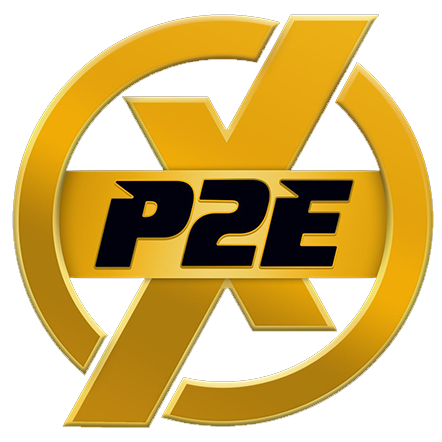Wondering how to buy WEMIX Classic tokens without any hassle? You can use your money in GCash!
In this article, we provided you a detailed step-by-step guide on how to buy Wemix Classic using GCash.
Step 1: Install required applications from Google Play Store
There are two required applications we will use in this guide:
- P2Exchange PH; and
- WEMIX Wallet
Just search these apps in the Google PlayStore, hit the download button and wait for the installation to complete.
P2Exchange.PH is an online platform that allows you to buy cryptocurrencies and game tokens including Wemix Classic (WEMIX). What’s great with this platform is that it supports a lot of payment channels including digital wallets (GCash and Maya), Bank transfer (BDO and Unionbank), Binance Coin (BNB), and PayPal.
You can also access P2Exchange.PH via desktop. Just type “p2exchange.ph” in your browser and then proceed to the website. But for our tutorial, we will focus on the mobile app version of P2Exchange.PH.
If you’re wondering if P2Exchange.PH is a legitimate site, you can read positive reviews from its users in the platform’s official Facebook Page.
Meanwhile, WEMIX Wallet is a mobile application where you can manage and transfer virtual assets including those that are under the WEMIX ecosystem. This virtual wallet works under a decentralized system so that only wallet owners can access their assets and manage their private keys. WEMIX is also the most convenient and fastest platform to transact WEMIX and WEMIX$.
Step 2: Login your P2Exchange.PH account
You need to create a P2Exchange account first before logging in. You can either use your Facebook or Gmail account to create one.
Step 3: Under the feature products list, find the WEMIX token and click it.You can also search for “WEMIX” in the search bar to find the WEMIX token.
Step 4: Click the “Buy Now” button.
If you’re buying WEMIX tokens at a later time, you can select “Add to Cart” instead.
Step 5: Set how many WEMIX tokens you want to buy
After indicating the amount, hit the “Continue” button.
Step 6: Complete the Billing Details
Enter the following information in the space provided:
- First and Last Name
- Wallet Address
Open your WEMIX wallet to determine your wallet address. Click “My Wallet” in the upper-right portion of the screen. After that, the wallet address appears just below the QR Code. Click “Copy Address”.
Return to the P2Exchange.PH app to paste the Wallet address.
- Phone Number
- Email Address
You can also put some order notes for your purchase.
These details will be saved and will be automatically loaded next time you make a purchase in P2Exchange.PH
Scroll down to find the details of your order including the current price of the WEMIX token, service charges, and transaction fees.
Step 7: Select “GCash or PayMaya” as mode of payment
Since we are going to pay using GCash funds, click the payment mode “GCash or PayMaya”. Once done, click “Place Order”.
An online copy of the receipt will appear on your screen confirming that your order is completed. However, you need to complete the transaction by sending the GCash payment to the details indicated on the screen.
Step 8: Send payment to the indicated GCash details
Open your GCash app then login. Select the “Send Money” feature in your dashboard. Enter the GCash details you saw in the previous step and send the amount.
Make sure that the details you will enter in GCash are correct because once you’ve sent it to the wrong GCash details, it is non-refundable.
Step 9: Take a screenshot of GCash Payment Receipt and upload it in the app
This is for the system to confirm if you’ve sent the amount to the GCash details. Once the system processes your payment, your order will reflect on your WEMIX wallet. That’s it! You have already bought WEMIX Classic tokens using GCash.
Buy WEMIX Credit (pWEMIX) and other cryptocurrencies and tokens on P2Exchange.Ph
Looking for hassle-free and secured way to purchase crypto and digital tokens? Download the P2Exchange.Ph app and start buying! Our customers love our smooth and fast service, leaving them satisfied! Read their reviews here. Whether you want to buy pWEMIX, BNB, ETH, KLAY, HIVE, or other cryptocurrency, our real-time and transparent crypto prices are reliable and affordable. No hidden charges!
We accept payments through GCash, PayMaya, PayPal, or local bank transfer via Unionbank or BDO.
What are you waiting for? Buy now at P2Exchange.PH