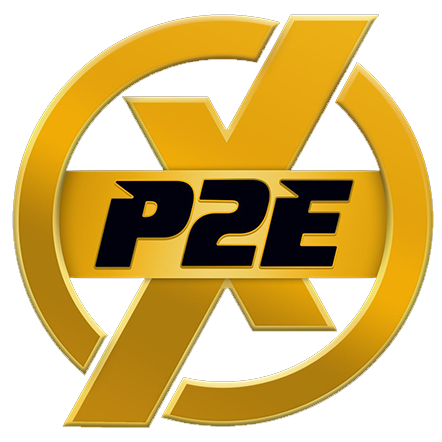MARBLEX (MBX) Ecosystem is one of the most promising blockchain ecosystems of our generation. Its most popular featured game, “Ni No Kuni: Crossworlds’ Global Service” attracted a lot of people with its anime-styled artwork and expansive universe The future of the MBX Ecosystem is clear – it is heading to the top of blockchain-based gaming. MARBLEX Wallet is every Ni No Kuni player’s bridge to take advantage of it.
If you’re reading this, chances are you are wondering how to make a MARBLEX wallet to use for Ni No Kuni Crossworlds. Perhaps you’ve spent much time browsing the internet just to find the tutorial you’re looking for. Now, the search is over as we have provided you a complete guide on how to make a MARBLEX Wallet in 2023.
What is a Marblex Wallet?
Marblex Wallet is a mobile application that connects with the games of the Marblex Ecosystem. If you want to purchase in-game currencies of the MBX ecosystem, you need to use this application to do so. Unlike other blockchain-based virtual wallets, Marblex Wallet operates on a Unified Token Economy basis which means that it offers all tokens that are used in the MBX ecosystem.
Marblex Wallet also allows you to trade and exchange MBX tokens with minimal costs. The wallet connects all MBX ecosystem games which means that there’s no need for multiple wallets to manage different MBX games.
How to make a Marblex Wallet: Step-by-step guide
Follow our step-by-step tutorial below to create a wallet of your own:
1. Download the app in Google PlayStore or App Store.
Simply enter “marblex wallet” in Google PlayStore’s search and look for the app with an “M” logo in a violet-bluish background. Once you see the app, click it then press the “install” button to proceed to download.
What’s nice with MARBLEX Wallet is that it’s only 10 MB only. It will not take up too much space in your phone’s storage and RAM.
Wait for the download and installation to complete. Open the app once done.
2. Read the “Before Opening a MARBLEX Wallet…” reminders
The screen will remind you to protect your wallet with two-step verification and some features of the app such as its function to transfer, deposit, or withdraw tokens in real-time.
After reading, click the “Use MARBLEX Wallet” button.
3. Enter your birthdate
This is to verify that you’re an adult allowed to manage a MARBLEX wallet.
4. Agree to Terms and Conditions
You may opt not to read this portion and simply tick the checkboxes and proceed. However, we advise that you skim over them to get an idea on how the app processes your data and secures your tokens.
5. Sign-up and login for a new MARBLEX account
MARBLEX Wallet allows you to use any of the following to create an account:
- Google Account
- Facebook Account
- Twitter Account
- Apple Account
6) Set your Trading Password
After signing up, it’s time to set your trading password. You need to enter this password for every trade or transaction you will perform in MARBLEX Wallet.
The trading password should be 6 to 20 characters long and contains at least one uppercase letter, lowercase letter, number, and special character.
Once done, click “Setting Trade Password”.
Afterward, you need to retype your trading password for confirmation. Click “Confirm Trading Password” to proceed.
Never forget your trading password because the system never stores it. Once you lose it, you cannot retrieve it by any means.
You can write it as a reminder in your mobile phone’s note feature or manually in a notebook or piece of paper.
7) Provide your preferred Nickname
Your nickname serves as your “username” in the MARBLEX platform. This allows you to send tokens without using convoluted addresses that are usually a mixture of random characters.
The nickname should be 6 to 12 characters only with uppercase and lowercase letters only.
Click the “I’ll use this nickname” button to continue.
Once done, click “Use MARBLEX Wallet” to finish your account creation.
That’s it! You now have a MARBLEX Wallet you can use for any games in the MBX Ecosystem including Ni No Kuni: Crossworlds.
How to buy Territe Tokens (NKT) in MARBLEX Wallet?
Territe Tokens (NKT) is one of the utility tokens on the MARBLEX ecosystem. Players earn NKT by playing Ni no Kuni that is usable to buy equipment and gears in the game.
To buy NKT , you need first to buy KLAY tokens from Binance or other cryptocurrency platform. Afterward, use the app to convert KLAY tokens into MBXtokens.
Afterward, you need to convert MARBLEX tokens into MARBLEX Link so you can buy Territe tokens.
In short, the process goes like this: KLAY tokens > MARBLEX > MARBLEX Link > Territe Tokens
Frequently Asked Questions
1. How do I use a MARBLEX Wallet on a PC?
Use an Android Emulator like Bluestacks to use a MARBLEX Wallet on a PC. Basically, an Android Emulator allows you to install and run Android applications in a computer device.
Once you have an Android Emulator on your PC. Use its Google PlayStore application to download for a MARLEX Wallet.
2. What is MARBLEX Value in PHP?
As of this writing, the PHP price of MARBLEX is around Php 90 to Php 99. However, we cannot provide a fixed value for MARBLEX since it is blockchain-based currency that is subject to sudden fluctuations.
3. How to make a secured MARBLEX Wallet?
The developers already made it secure through its blockchain-based technology. It is almost impossible for hackers and fraudsters to compromise your wallet. However, to keep it secured from any other potential threats, keep your trading password to yourself and never share it to anyone.
Buy MARBLEX token and other cryptocurrencies and tokens on P2Exchange.Ph
Looking for hassle-free and secured way to purchase crypto and digital tokens? Download the P2Exchange.Ph app and start buying! Our customers love our smooth and fast service, leaving them satisfied! Read their reviews here. Whether you want to buy MARBLEX, BNB, ETH, KLAY, HIVE, or other cryptocurrency, our real-time and transparent crypto prices are reliable and affordable. No hidden charges!
We accept payments through GCash, PayMaya, PayPal, or local bank transfer via Unionbank or BDO.
What are you waiting for? Buy now at P2Exchange.PH