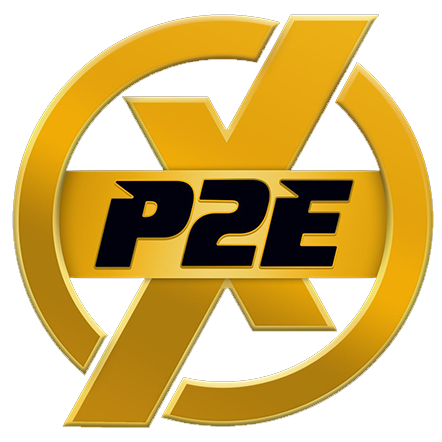Learn how to effortlessly cash out or withdraw your TRX (Tron Network) to your GCash account without the hassle of providing identification or undergoing verification.
Follow these straightforward steps:
- Visit P2Exchange.ph
- Locate the specific cryptocurrency you intend to cash out – in this instance, TRX.
- Initiate the selling process by selecting the “SELL” option.
- Specify the quantity of TRX you intend to sell and patiently await a quotation from the customer service team.
- Provide your GCash Number.
- Transfer your TRX tokens to the designated wallet address provided.
- Await the completion of your cashout transaction and the funds’ arrival in your GCash account.
With this uncomplicated procedure, you’ll soon have your TRX funds seamlessly transferred to your GCash account.